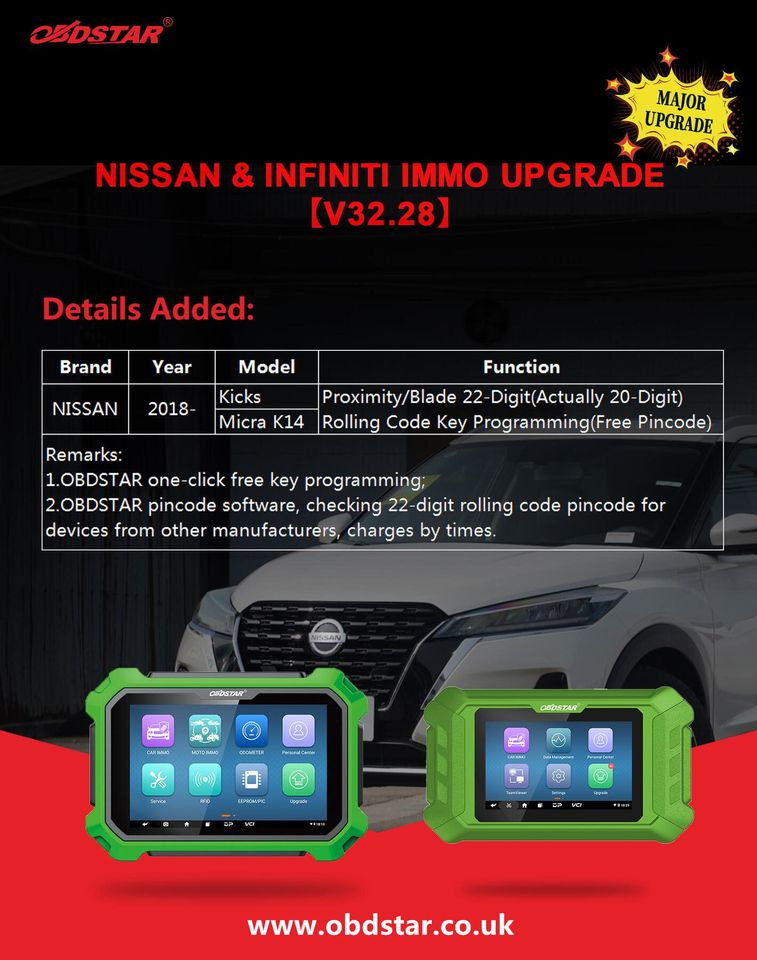As we know, partial manufacturers don’t support free pincode key programming currently, for the convenience of locksmiths
OBDSTAR developed checking pincode function.
Remarks: Using OBDSTAR X300 DP Plus & X300 PRO4 Key Master 5 one-click free key programming.
Detail Steps:
1. Connect Key Master DP Plus to a car; enter into【CAR IMMO】;

2. Click [PINCODE];
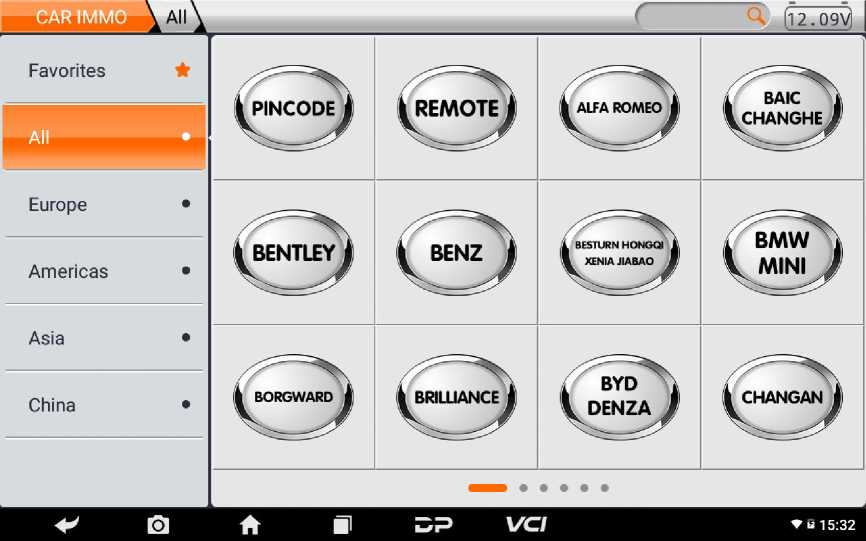
3. Click the newest PINCODE edition;
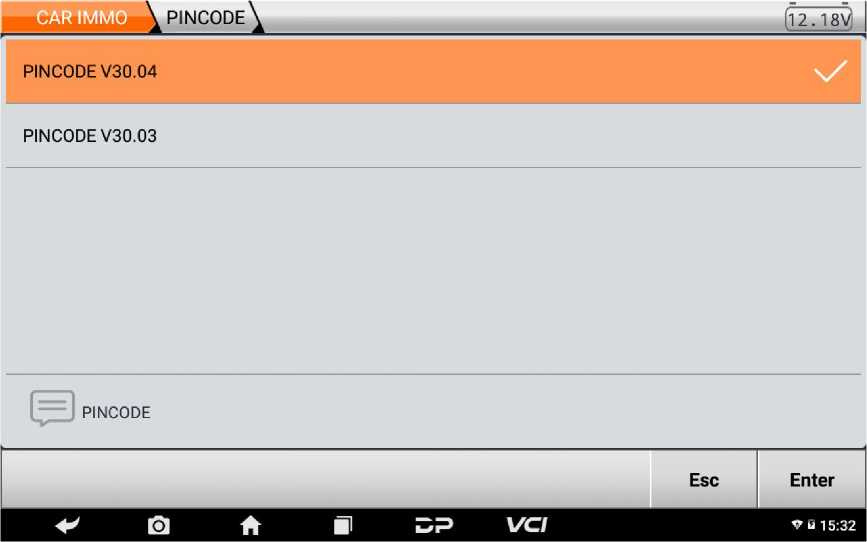
4. Click [NISSAN/INFINITI],【20 DIGIT PINCODE] , [KICKS];
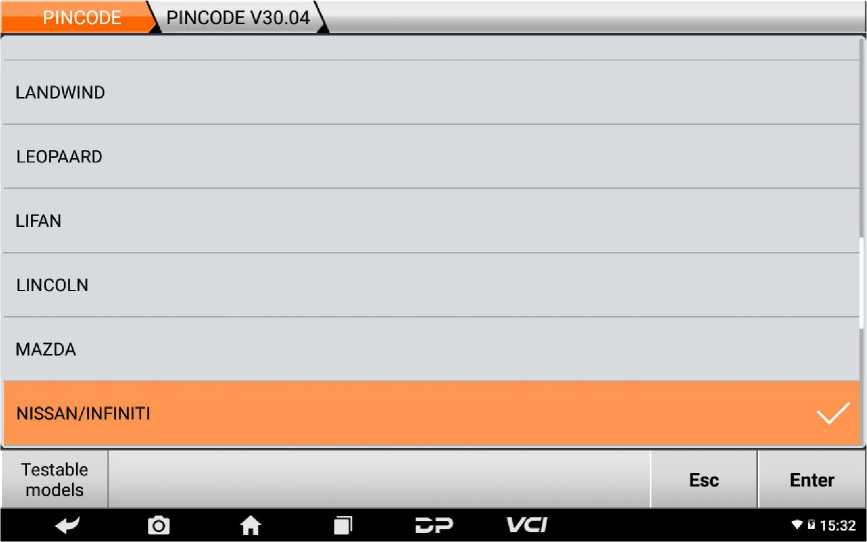
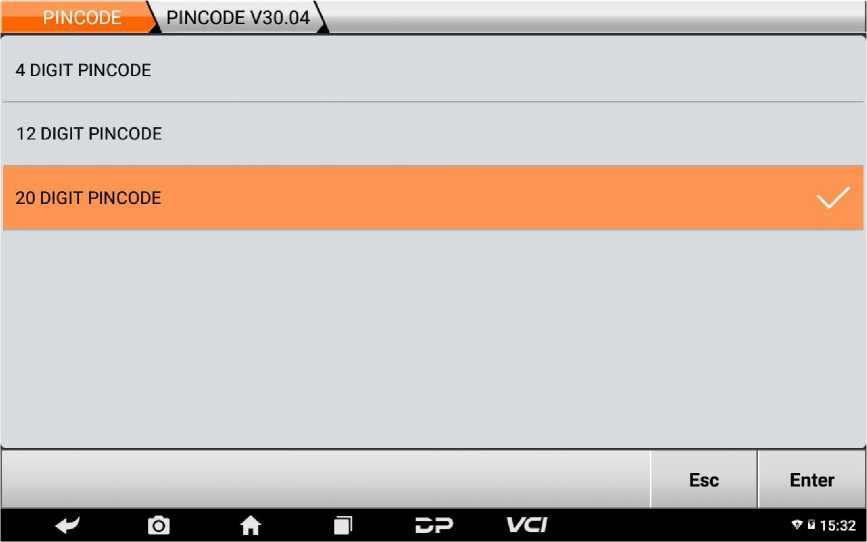
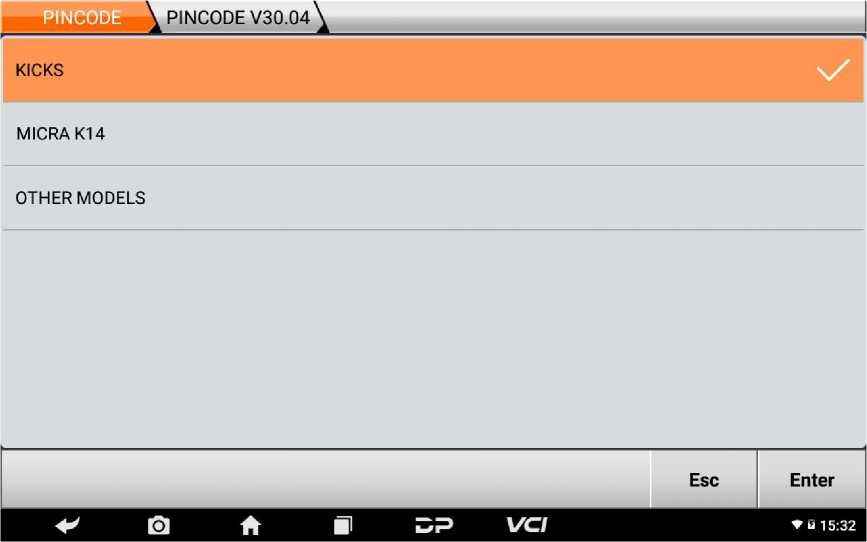
5. Click [Enter];
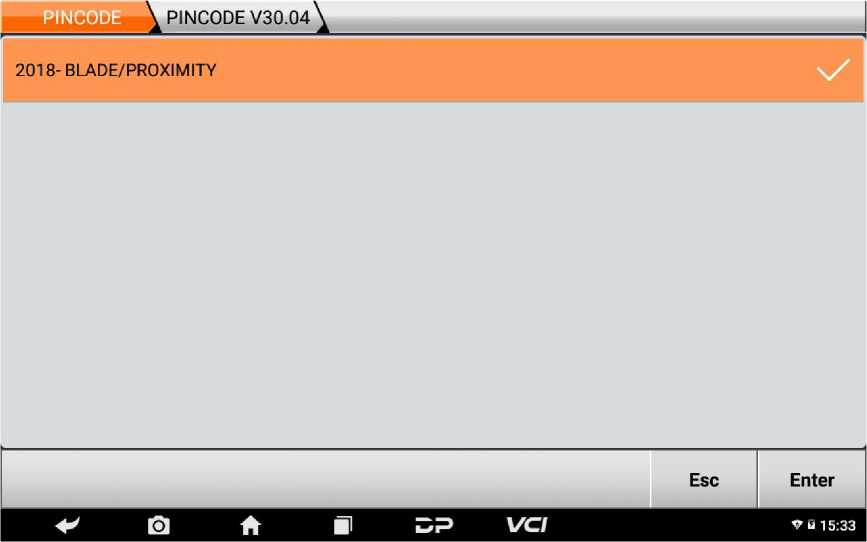
6. Read note, click [Enter];
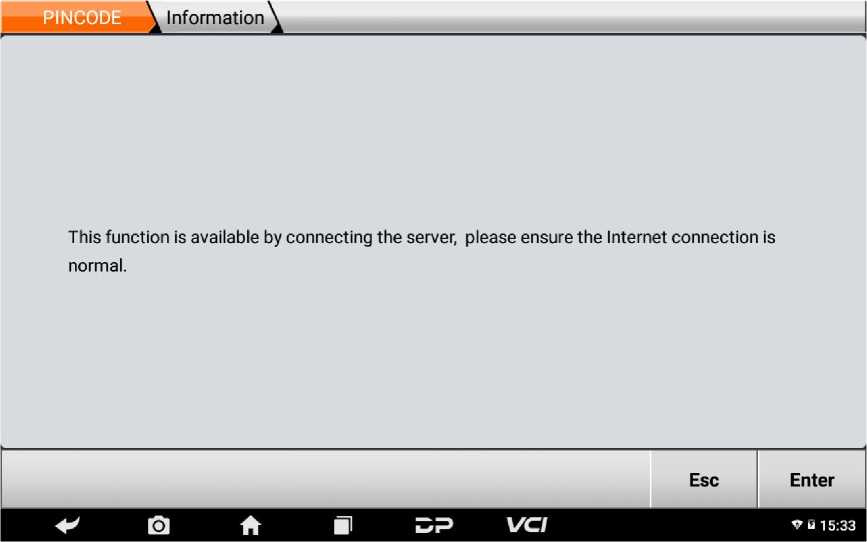
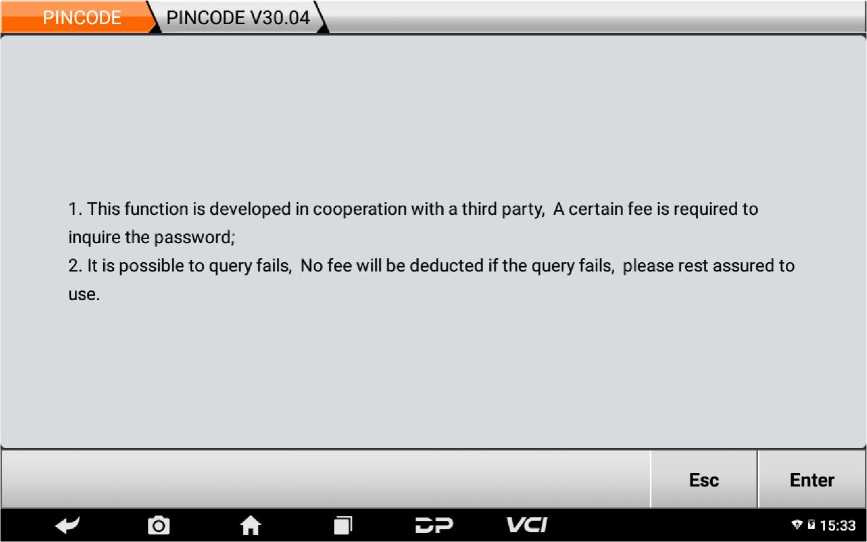
7. Checking pincode requires 8 credits each time, click【OK】;

8. Input 20 digits ID code reading out by the device from other manufacturer; click [Enter]; Remarks:20 digits ID code(actual 22 digits, but only input the first 20 digits).
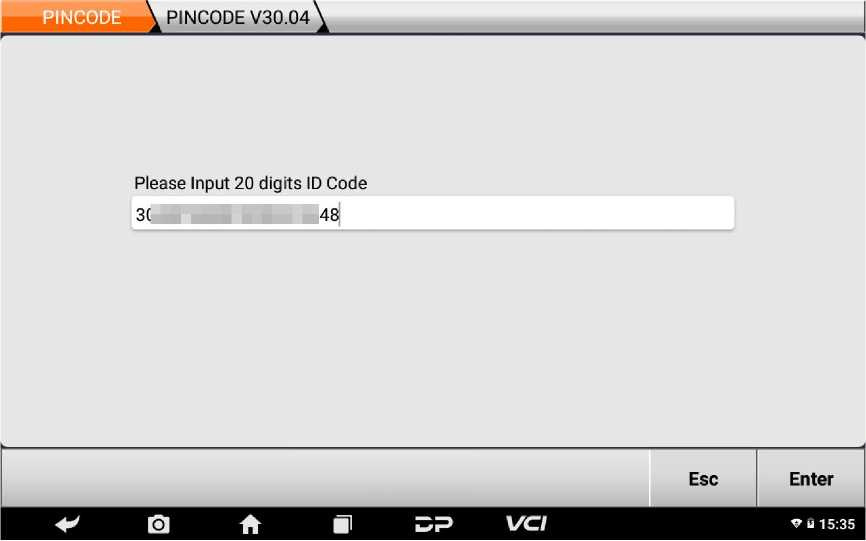
9. Confirm 20 digits ID code, click [Enter];
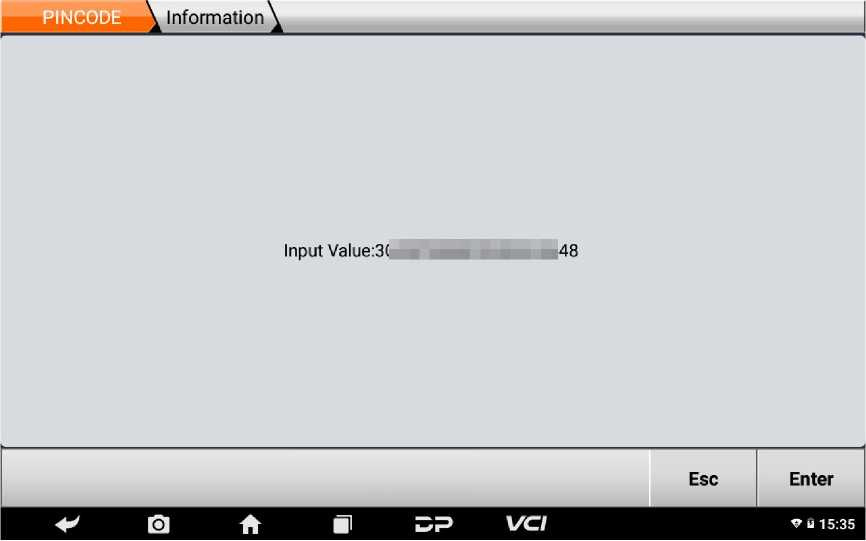
10. Check successfully, 8 creditsdeducted, click [OK];
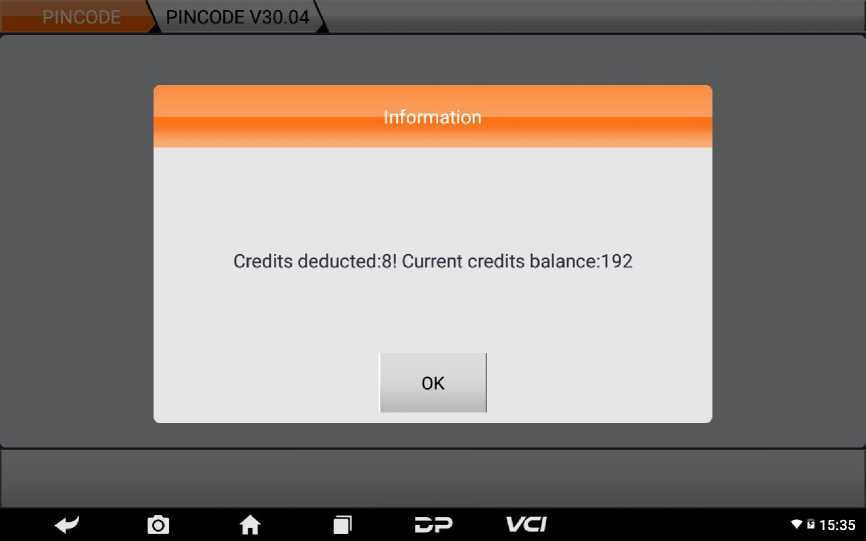
11. Rolling code has been read out successfully.
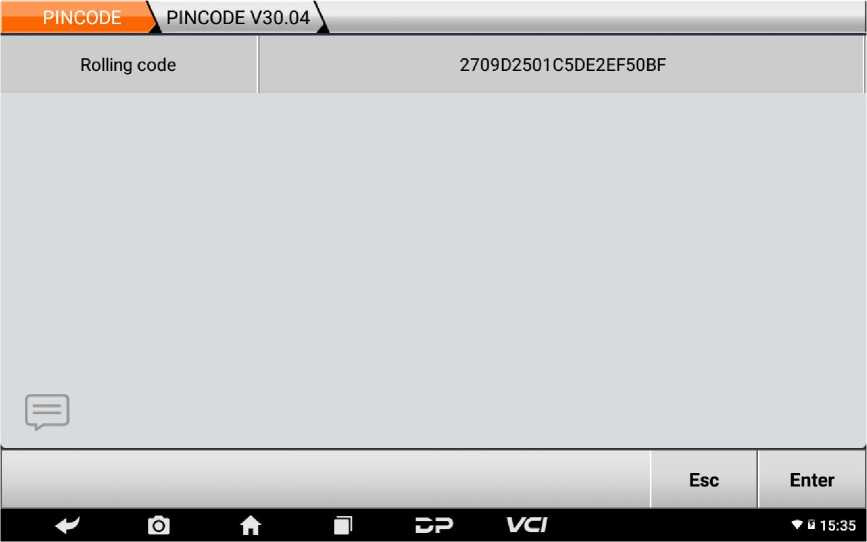
Note: Please strictly follow your device tips in your operation process.
Nissan & Infiniti IMMO Upgrade [ V32.28]
Update for product X300 DP PLUS and X300 PRO4
Important update !
1. OBDSTAR one-click free key programming
2. OBDSTAR pincode software, checking 22-digit rolling code pincode for devices from other manufacturers, charges by times!