
Here is the guide on how to use OBDSTAR x300 DP PAD to program smart key for Ford Focus 2015 , let’s see together:

Detail Steps:
Turn on the ignition and connect the OBDSTAR 300 DP PAD to your Focus OBD port.
Enter the OBDSTAR X300 PAD menu to select “ Diag Program”

Select the region “China”–>”Immobilizer”
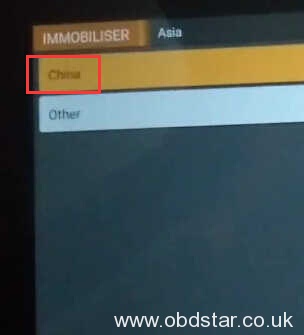
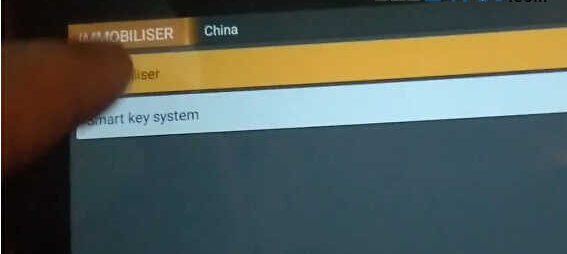
Select “Focus”–>”New Focus”
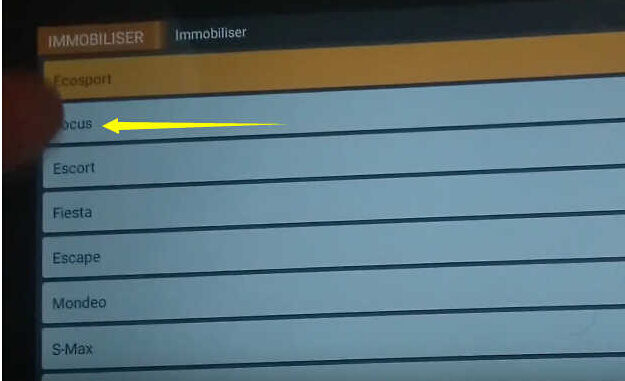
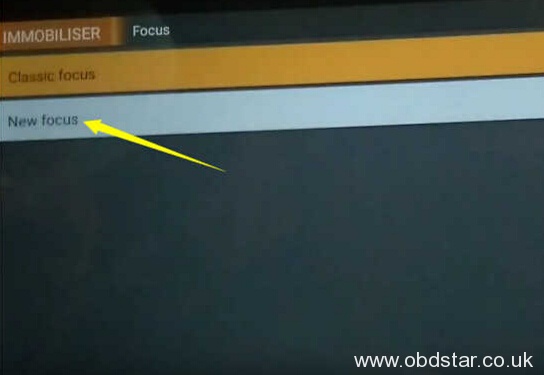
Select “Tpye 2(2014-)”
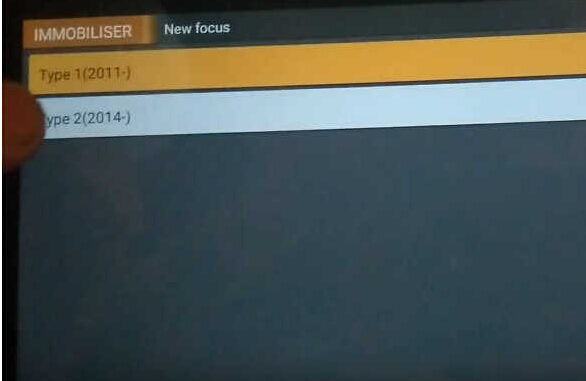
Select “All Key Lost”
Note:This function will erase all keys,press ENTER to continue
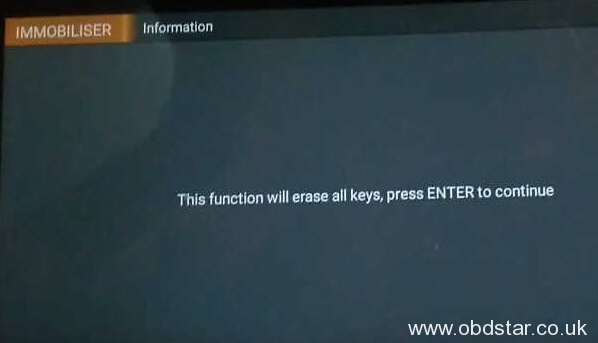
Insert the key to be programmed and turn the ignition switch,press ENTER to continue
The it will prompt that “reading the password,please wait for a few minutes…”
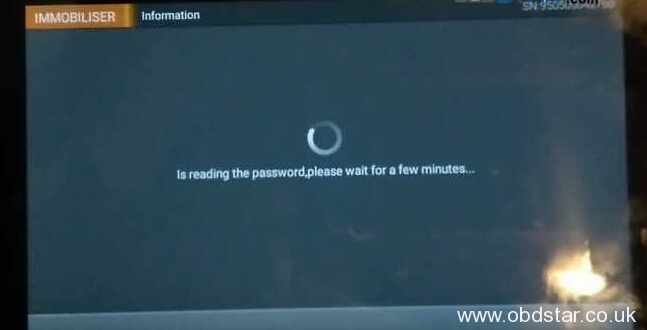
Configuring the system,please wait…
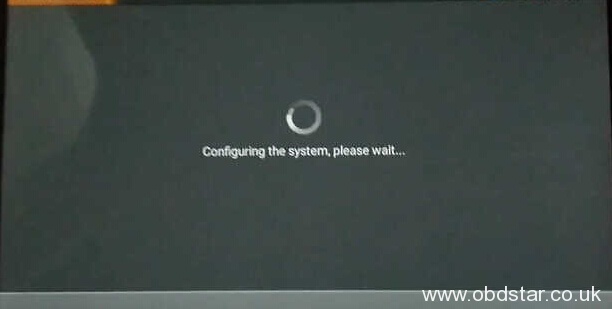
Follow the prompt massage to switch ignition off,then click “OK”
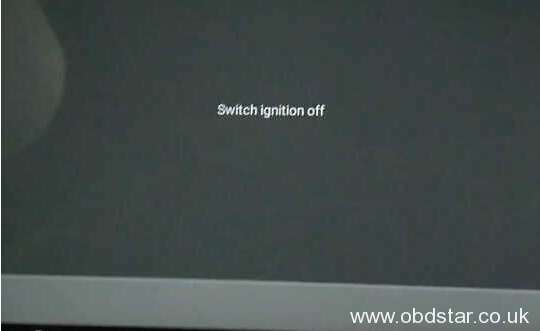
And then switch ignition on again,and select “OK”
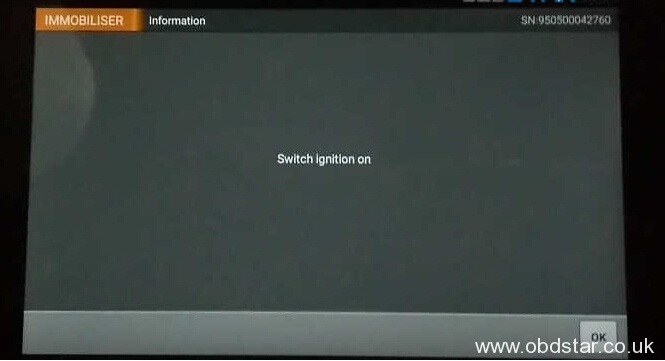
Configuring the system,please wait…
It will show massage as below,just click “Yes”
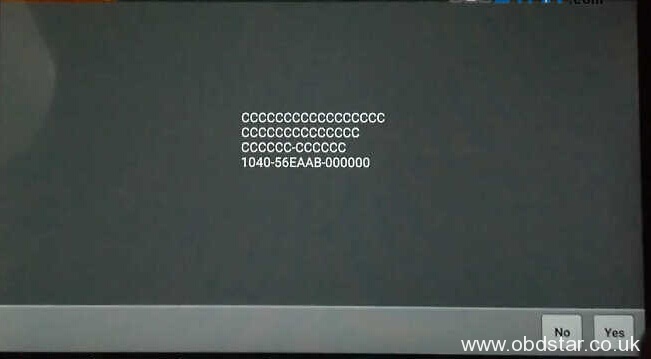
Configuring the system,please wait for 4 minutes…
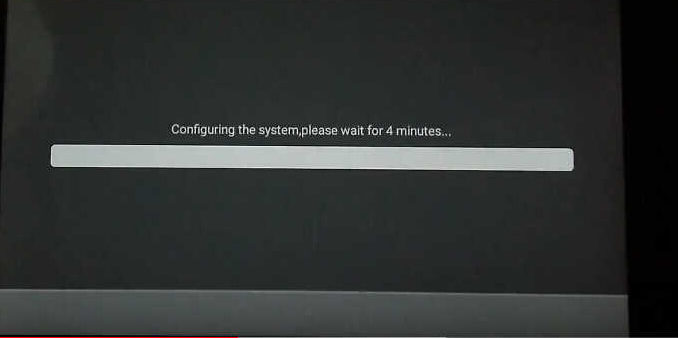
It show the massage before again,just click “Yes” again.
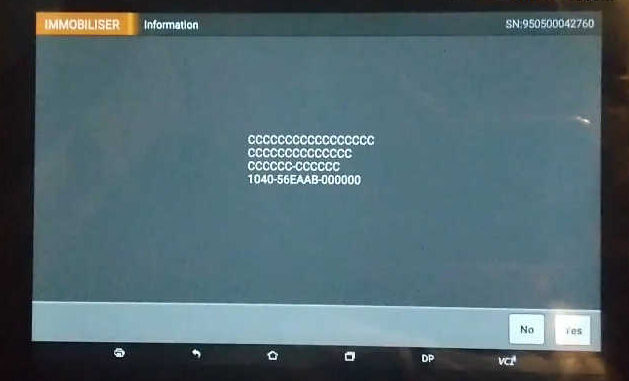
Then it will prompt you to input the security code,the system will input the code automatically,you just need to press the “OK” button.
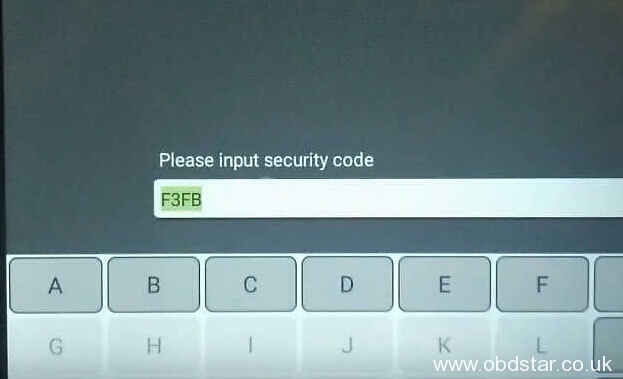
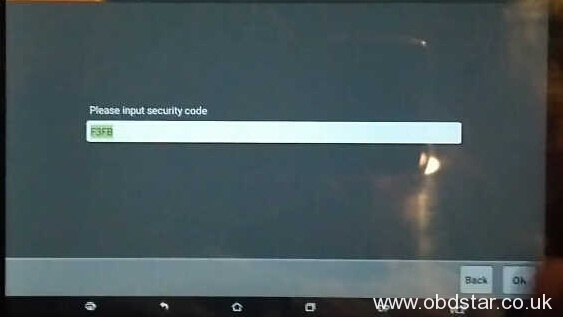
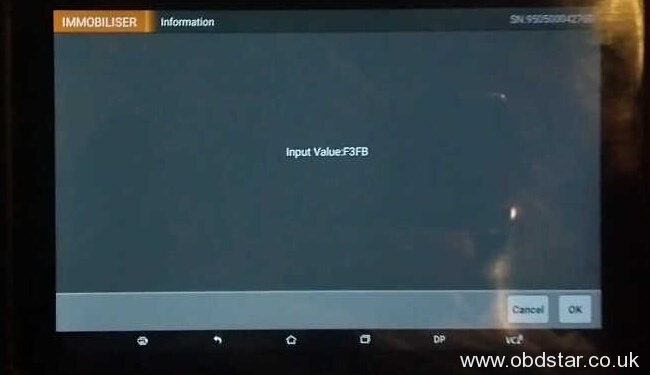
Then the X300 DP PAD will communicate with the vehicle immo system.
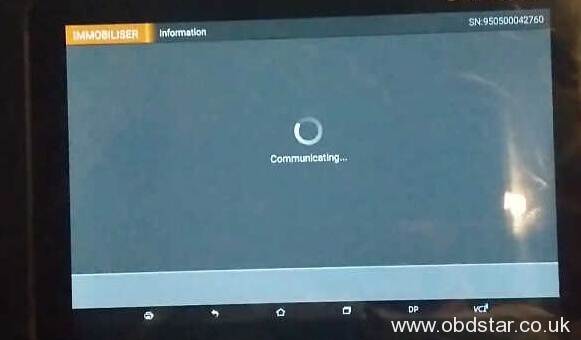
Current number of keys:0,tap “Yes” to continue
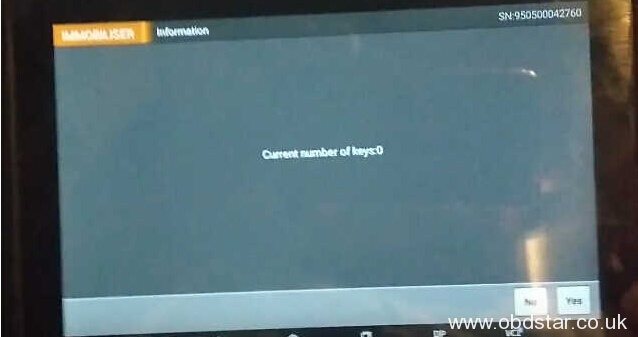
Wait for communicating completely.
The the first key have been programmed,it show current number of keys:1
Program success
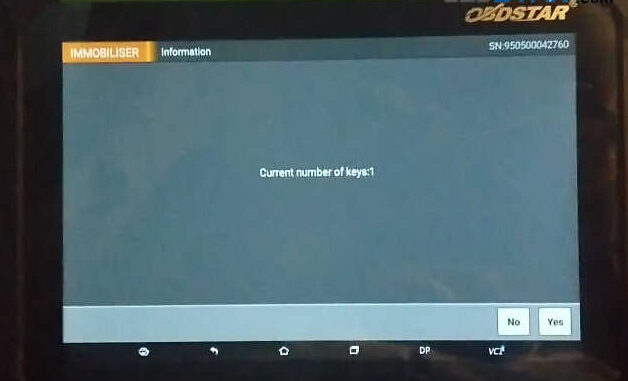
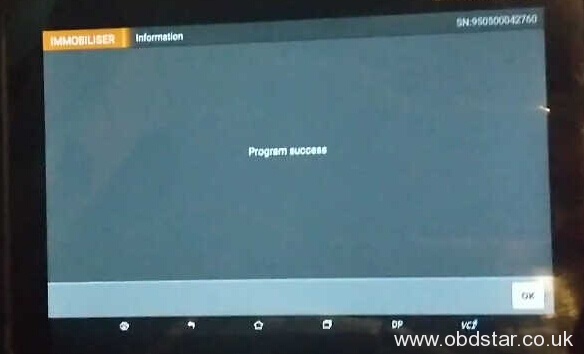
Done !


